Ubuntu 18.04.3, relocation error, error code (127) after last updates
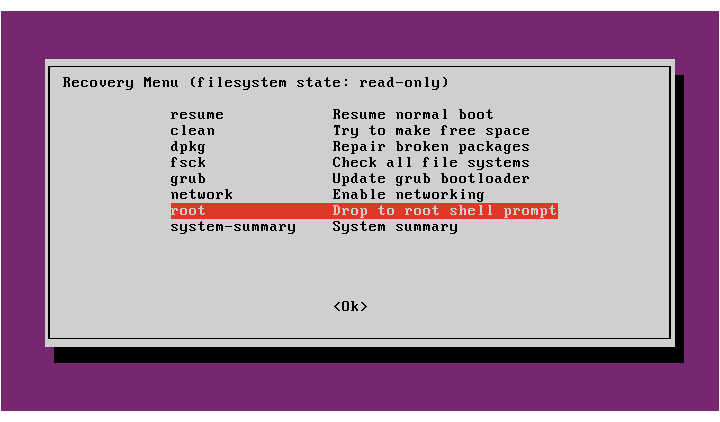
Summary
After the last update, I received the following updates
libidn2-0 libnss-myhostname libnss-systemd libpam-systemd libsystemd0 libudev1 systemd systemd-sysv udev
This update is causing multiple programs to fail with error messages such as: “symbol _idn2_punycode_decode version IDN2_0.0.0 not defined in file libidn2.so.0 with link time reference”
1
2
3
4
5
6
7
8
9
10
11
12
13
14
15
16
17
18
19
20
21
22
23
24
25
26
27
28
29
30
31
32
/usr/lib/apt/methods/http: relocation error: /usr/lib/x86_64-linux-gnu/libgnutls.so.30: symbol _idn2_punycode_decode version IDN2_0.0.0 not defined in file libidn2.so.0 with link time reference
/usr/lib/apt/methods/http: relocation error: /usr/lib/x86_64-linux-gnu/libgnutls.so.30: symbol _idn2_punycode_decode version IDN2_0.0.0 not defined in file libidn2.so.0 with link time reference
/usr/lib/apt/methods/http: relocation error: /usr/lib/x86_64-linux-gnu/libgnutls.so.30: symbol _idn2_punycode_decode version IDN2_0.0.0 not defined in file libidn2.so.0 with link time reference
/usr/lib/apt/methods/http: relocation error: /usr/lib/x86_64-linux-gnu/libgnutls.so.30: symbol _idn2_punycode_decode version IDN2_0.0.0 not defined in file libidn2.so.0 with link time reference
/usr/lib/apt/methods/http: relocation error: /usr/lib/x86_64-linux-gnu/libgnutls.so.30: symbol _idn2_punycode_decode version IDN2_0.0.0 not defined in file libidn2.so.0 with link time reference
/usr/lib/apt/methods/http: relocation error: /usr/lib/x86_64-linux-gnu/libgnutls.so.30: symbol _idn2_punycode_decode version IDN2_0.0.0 not defined in file libidn2.so.0 with link time reference
/usr/lib/apt/methods/http: relocation error: /usr/lib/x86_64-linux-gnu/libgnutls.so.30: symbol _idn2_punycode_decode version IDN2_0.0.0 not defined in file libidn2.so.0 with link time reference
/usr/lib/apt/methods/http: relocation error: /usr/lib/x86_64-linux-gnu/libgnutls.so.30: symbol _idn2_punycode_decode version IDN2_0.0.0 not defined in file libidn2.so.0 with link time reference
E: Method http has died unexpectedly!
E: Sub-process http returned an error code (127)
E: Method /usr/lib/apt/methods/http did not start correctly
E: Method http has died unexpectedly!
E: Sub-process http returned an error code (127)
E: Method /usr/lib/apt/methods/http did not start correctly
E: Method http has died unexpectedly!
E: Sub-process http returned an error code (127)
E: Method /usr/lib/apt/methods/http did not start correctly
E: Method http has died unexpectedly!
E: Sub-process http returned an error code (127)
E: Method /usr/lib/apt/methods/http did not start correctly
E: Method http has died unexpectedly!
E: Sub-process http returned an error code (127)
E: Method /usr/lib/apt/methods/http did not start correctly
E: Method http has died unexpectedly!
E: Sub-process http returned an error code (127)
E: Method /usr/lib/apt/methods/http did not start correctly
E: Method http has died unexpectedly!
E: Sub-process http returned an error code (127)
E: Method /usr/lib/apt/methods/http did not start correctly
E: Method http has died unexpectedly!
E: Sub-process http returned an error code (127)
E: Method /usr/lib/apt/methods/http did not start correctly
This appears to only affect those using PHP from launchpad.net/~ondrej
Temporary solution
- Download this file to the machine.
- sudo dpkg -i <path/to/.deb>
- sudo apt-mark hold libidn2-0
If the system still doesn’t boot, follow the below steps
- Download this file to a flashdrive.
- Boot in recovery mode
- After restart, press
EscorShiftbutton immediately. - Select
Advanced Options for Ubuntu. It’s the second option on the GRUB boot splash screen. - Select
Ubuntu, with Linux x.xx.x 32 generic (recovery mode). This boots Ubuntu in Recovery Mode. - Select
root Drop to root shell prompt.
- After restart, press
- Copy files from flashdrive in recovery mode.
- Use
fdisk -lto see if your USB-Drive is identified. - Remember the device (/dev/sdX) Mount the USB-Drive manually with mount /dev/sdX1 /mnt
- copy the downloaded files from the flashdrive into the machine.
cp -a /mnt/libidn2-0_2.0.5-1_amd64.deb /home/<your_user>/Downloads/
- Use
- sudo dpkg -i <path/to/.deb>
- sudo apt-mark hold libidn2-0
How to get a list of installed packages held back from upgrade?
1
apt-mark showhold
Permanent solution
Apparently it has already been fixed. Try running sudo apt update and then apt policy libidn2-0 to see if you get the fixed version 2.2.0-2+ubuntu18.04.1+deb.sury.org+1. Only run sudo apt upgrade (or full-upgrade or dist-upgrade) if you get that new version.
Looks like this issue https://github.com/oerdnj.

 Never miss a
story from us, subscribe to our newsletter
Never miss a
story from us, subscribe to our newsletter